CAMP HANGAR: 03 - FOCUSING DETAIL
Here is my post-mortem of my Final Year Project (FMP) titled Camp Hangar, providing and in-depth analysis of the project overall as well as breakdowns of the process of development from start to finish.
"It's time to focus on the finer things in life..."
The scene is now blocked out at this point with the larger assets fully proofed and implemented, so I can began to focus on the finer details, the smaller assets, where we'll begin to see a certain level of finish across all assets. To start we're going to take a look at our foliage in the level. As the setting is post catastrophe, with themes similar to that of the Last of Us, we're going to see a lot of vegetation. I would spend some time first constructing the right shader for the grass, however this would be used for all the foliage in the scene, flowers, leaves, vines etc, everything.
Here's what i've learned when constructing foliage. First of all it's best to arrange the group of desired textures onto a single atlas, so that when you unwrap your cards, they can be arranged to match the atlas immediately. This will give you an idea early on, what to expect from your grass, and you can create numerous patches and groupings of different sizes. For example, I created a large grass patch, with covers a few metres radius, and then I created a smaller clump, as well as arrangements that can be used as strips etc, all from a single atlas.
For modelling your cards, you can use a simple plane, starting with 4x4 segments, then start to pull and push the verts across the plane so areas are non-linear, with clumps set to various heights, or even the tips of the cards curled over. This is all so that they do not appear flat when the player hovers directly over the top of the card, and better maintains the illusion. After these adjustments are done you can begin to chop away at the geometry and reduce the tris ever so slightly. You'll also want to adjust the vert normals of your asset if they're in large clumps, so that the lighting reflects across them naturally; you can do this using the 3DS Max plugin Normal Thief, then use a simple dome to get the right vertex normals (see image above).

See this work in progress shot here, with the grass growing through the crumbling floor from the fall in above, referring to the vertex normals mentioned earlier, you can see how the light catches the lighter areas along the top and works really well with the subsurface. Or how the grass on the left hand side of screen is a lot lighter because it is entirely inside the light cast from the windows rather than the shadows cast on the flock on the right.
I went on to continue making foliage in different ways, including experimenting using photogrammetry, using photos to create textures and even 3D models. This was used to produce various things across the project, including this dead leaves pile or this tree trunk. For this I used a piece of software called Recap Photo, allowing up to 100 photos to be used to construct a single high poly mesh fit with textures. Now this does require a good degree of clean up afterwards, the model as well as the texture; as the model is incredibly dense with geometry and you will need to erase any light information in the textures. Best that when you take these photos, the weather outside is overcast, without any strong shadows.

I would also go on to use marvelous designer plenty of times across the project to simulate natural flowing cloth and folds; I used this software for the tents in particular. As a piece of software traditionally used for garments, there is a degree of experimentation needed, but essentially you create the islands of geometry from a 2d cut out, then begin to sew the islands together in 3d, selecting the edges, setting the material qualities of the fabric before simulating the cloth. This gave me incredible results, where you can see the tent being pulled and stretched towards the legs of the tent, and then the natural folds as it sags naturally downward. Highly recommended.

This would yield particularly good results when used for assets such as the sleeping bag and rubbish piles, pre-constructed by myself in the back garden during an overcast midday, then taking a tonne of photos, before shifting them into the software. Very useful!

What was also useful in this project, was the creation of pipe kits in the traditional sense as well as tilieable assets that can be stretched along a spline tool. See above the traditional pipe kit, with the high poly and low poly counterparts; this shows your different types, the corners, the 3m tile, the 10m tile, the cross section, the valve connection etc. However alternative to this you can see below a wire kit created using the spline tool and also the plastic tubing seen below. So long as you have the right nodes setup inside your blueprint, you can construct the tool rather easily, and it allows your mesh to follow any given spline, making it very useful for developing wires, pipes, cables etc.
It's important to plan for these pieces as best you can before hand, make small sketches or take a tally of how many pieces you might need, so as to avoid any issues you may or may not have later. I created quite a few different sets of wire kits, some used on splines hung from the catwalk, others ran along the ground to direct the player, each were unique but followed the same formula that matched my spline tool, the same measurements.
We also had sculpting in Zbrush, neccessary to create the doughy shapes of the sandbags, seen here:
Because of the nature of these shapes, I made one or two slabs first, then I would combine them together, adding and shifting their weight over and over as I went, to create a sandbag wall. Doing this in zbrush allowed me to then create a low poly and high poly version once I had used Dynamesh. Afterwards I used the ambient occlusion to drive where most of the dirt was allocated, and kept the textures simple to as not to make them too noisy.
The same can be said for the sofa too, created in zbrush for that softer look. And though I might have changed a few things in retrospect, I'm pretty happy with the results after a few hours work.
Though I am particularly fond of creating the hard surface assets like this generator, with most of the modelling coming from 3DS Max. I would have loved to add audio to this generator in the level, but I was running out of time at this point.

Collectively, after a few weeks focusing on the smaller assets, adding to the scene bit by bit, I was left with a whole host of assets to populate my level. I would place them in corners, and closer to walls, to allow a player a clear path through the level, and made sure that none too many instances were visible from any one angle.

























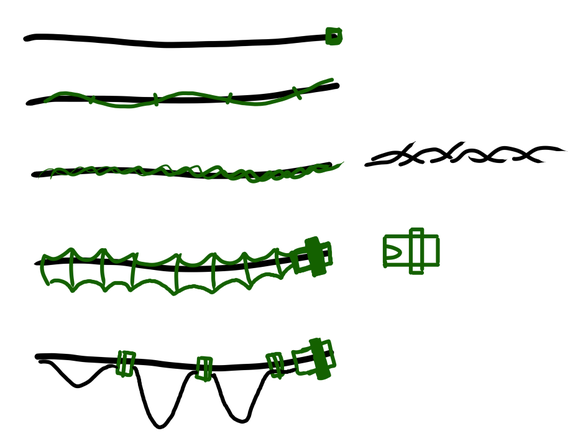
















Comments